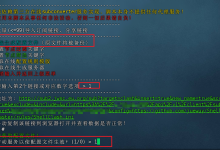linux翻墙,科学上网软件有主要是clash家族的mihomo party、flclash、Shell clash、clash-verge-rev 、clash-for-linux,还有hiddify。主要还是 clash 系列的。
1)mihomo party
下载(下载不了先电脑下载号后上传或者使用 github 代理下 : https://dl.fastconnect.cc ) :
其中1.4.7版本:
debian系:下载 deb 包,使用 apt 安装
sudo apt install -y /path/to/mihomo-party-linux-xxx.debredhat 系:下载 rpm 包,使用 rpm/dnf/yum 安装
rpm:
sudo rpm -ih /path/to/mihomo-party-linux-xxx.rpmdnf :
sudo dnf install /path/to/mihomo-party-linux-xxx.rpmyum:
sudo yum localinstall /path/to/mihomo-party-linux-xxx.rpm使用教程和安装参考: https://mihomo.party/docs/install
2)flclash
具体使用看 flclash教程
镜像下载:
linux版本linux-amd64.rpm文件
linux版本linux-amd64.deb文件
3)Shell clash
下载:
https://github.com/juewuy/ShellClash
使用教程:https://github.com/juewuy/ShellClash/blob/master/README_CN.md

4)clash-verge-rev
https://github.com/clash-verge-rev/clash-verge-rev
Linux 64位: amd64.deb /amd64.rpm
Linux 32位: 1.i386.rpm / i386.deb
Linux arm64架构: arm64.deb / aarch64.rpm
Linux armv7架构: armhf.deb 、 armhfp.rpm
教程看本站 Clash-verge-rev 教程
5)hiddify
github下载: https://github.com/hiddify/hiddify-next/releases
镜像下载:
教程看 hiddify教程